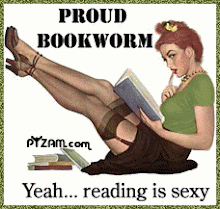THE MOST HELPFUL POST YOU ARE GOING TO FIND FOR DEALING WITH THE NEATO VAC MESSAGE
"DUST ME OFF SO I CAN SEE"
I searched all over trying to find a solution for this. Tech support and forums had a few ideas but no one on the forum had any of them work. My Neato Pet Allergen Robotic vacuum is back running ship shape. This is what I did.
I had cleaned the drop sensor window multiple times but error message still came up. I then got a thin knife and easily pried the sensor cover up, it came out very easily. I cleaned both sides. I blew in the hole to free up any dust that may have been there. I did this for each sensor.
Then I went ahead and pulled out the dust bin and wiped out the compartment with a damp paper towel.
There are 2 black guide wheels right behind the brush guard. Mine were not spinning freely so I got needle nosed pliers and cleaned the debris that had wound its way around.
I then removed the brush bar and cleaned all the areas there, pulling out dog hair that was trapped and wound around the spindles.
I read online that any label that was coming lose on the unit could also somehow catch the lasers eye and register, I had a few labels that were curling up so removed them all.
I had not realized that there is a sensor on top of the unit that rotates when the unit is moving. It is under a purple cover. This cover I did not remove but did, push a q tip thru to dust off that lens.
I put the vacuum back on the charger ,waited a little while, then set it to clean house. It ran perfectly, with no more error messages.
I never did any of the turning it off, rebooting it, or software upgrades, because 9 times out of 10 that crap never works.
Anyway I sincerely hope this works for you.
I absolutely love my Neato Vac. I don't know how I ever made it with out it.
Owner of two dogs, two cats, a rabbit and a bird.









.jpg)





.jpg)

.jpg)